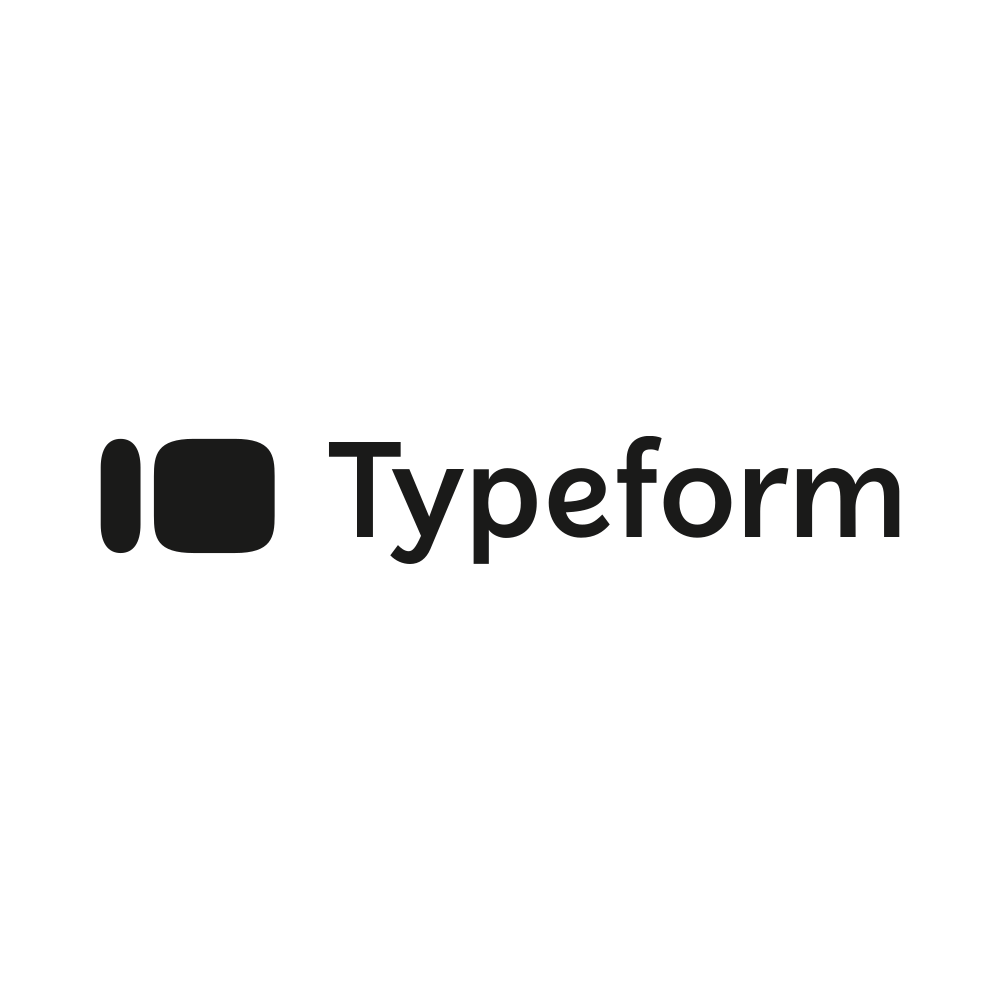Founded in 2012 in Barcelona, Spain, Typeform has emerged as a leader in online form building, making data collection a more human experience. The company’s innovative approach lies in its philosophy: that asking questions and collecting responses should be as engaging and natural as a conversation. Typeform’s platform has been widely adopted for various purposes, including surveys, quizzes, and lead generation forms. Their design-focused ethos and user-friendly interfaces stand out in a crowded market of form-building tools, offering unique templates and interactive elements that encourage higher completion rates.
Key features 🔑
Typeform's primary strength is its user-centric design. Here are some of the standout features:
- Interactive Forms: Unlike static forms, Typeform’s forms are interactive and designed to keep the user engaged with one question at a time, mimicking a real conversation.
- Customization: Users can easily customize templates or create their own designs to match their brand, enhancing brand consistency and user engagement.
- Integrations: Typeform integrates with over 500 services including Google Sheets, Slack, and Salesforce, automating workflows and making data management more efficient.
- Reporting and Analytics: The platform provides detailed analytics to help users understand how their forms perform, with insights into completion rates and respondent behaviors.
Ease of use 💻
Ease of use is another critical area where Typeform excels. The platform uses a drag-and-drop interface that makes it simple to create forms, even for those with no technical background. This user-friendly approach extends to its mobile responsiveness, ensuring forms look great on any device.
Security 🔒
Typeform takes security seriously and adheres to leading practices to ensure data protection:
- Data Encryption: Data is encrypted at rest and in transit, providing robust security against unauthorized access.
- Server Locations: The company’s servers are located in the European Union, which supports compliance and data sovereignty.
Compliance GDPR 🇪🇺
As a company based in the EU, Typeform is fully compliant with the General Data Protection Regulation (GDPR), ensuring the data of EU citizens is handled with the highest levels of privacy.
Countries where you can use it:
Austria 🇦🇹 Belgium 🇧🇪 Denmark 🇩🇰 France 🇫🇷 Germany 🇩🇪 Ireland 🇮🇪 Italy 🇮🇹 Luxembourg 🇱🇺 Netherlands 🇳🇱 Norway 🇳🇴 Portugal 🇵🇹 Spain 🇪🇸 Sweden 🇸🇪 Switzerland 🇨🇭 United Kingdom 🇬🇧 USA 🇺🇸
Customer Support 💬
Typeform offers comprehensive support options to ensure users can get help when they need it:
- Knowledge Base: An extensive library of articles and tutorials is available to help users understand how to use the platform.
- Community Forum: A vibrant community forum allows users to connect with other Typeform users to share tips and solutions.
- Direct Support: For direct assistance, users can contact the support team via email, which is responsive and knowledgeable.
Pricing 💸
Typeform offers a flexible pricing structure designed to cater to different needs and budgets:
- Free Tier: A basic version available for free, suitable for users with minimal requirements.
- Paid Plans: The paid plans include additional features like more forms, more responses, advanced integrations, and better support. These plans are competitively priced and offer significant value for the cost.
- Custom Solutions: For enterprise-level needs, Typeform provides customized solutions which include advanced features and dedicated support.
PROs 👍
- User Experience: Typeform provides a conversational interface that mimics a real dialogue, which greatly enhances user engagement and increases form completion rates.
- Customization: It offers extensive customization options, allowing users to tailor forms that align with their branding and aesthetic preferences, making each form feel unique and personal.
- Integration Capabilities: Typeform integrates seamlessly with a wide range of third-party services, which facilitates automated data flows and enhances productivity across various business tools.
- Mobile Optimization: Forms created with Typeform are automatically optimized for mobile devices, ensuring a smooth and consistent user experience across all platforms.
- Powerful Analytics: The platform offers detailed analytics and reporting tools that help users gain valuable insights into the performance of their forms, including respondent behavior and engagement metrics.
CONs 👎
- Price Point: While Typeform offers a free tier, the more advanced features and higher limits are locked behind relatively expensive paid plans, which might be prohibitive for smaller businesses or individuals.
- Limited Question Types: Although Typeform excels in style and user experience, it offers fewer question types and customization options compared to more traditional form tools, which might limit its utility for complex surveys.
- Performance Issues: Users have reported slow loading times with forms that contain a high number of questions or complex logic paths, potentially decreasing user completion rates.
- No Offline Mode: Typeform does not support offline data collection, which can be a significant limitation for users needing to collect data in areas with poor or no internet connectivity.
- Limited Advanced Features in Free Version: The free version is quite restrictive in terms of features, limiting users to basic form building, which might necessitate an upgrade to paid plans sooner for growing needs.
Business Niches Suitables 📈
Typeform is exceptionally well-suited for businesses that rely on high engagement and data collection, such as marketing, customer feedback, and research. Its ability to maintain high completion rates makes it a valuable tool for these sectors.
Some examples:
Educational Services Financial Services Gastronomy Health and Wellness Services Legal Services Logistics Services Marketing and Media Services Other Services Retail and Online Shops Technology Services
Conclusion about Typeform 🧐
Typeform stands out in the realm of online form tools due to its strong emphasis on design and user experience. While it may come at a higher cost and with some limitations in the free version, the benefits of its engaging, conversational forms can far outweigh these drawbacks for many users. Businesses looking to create forms that are not only functional but also aesthetically pleasing will find Typeform to be a top choice.
In conclusion, when deciding on the right tool for creating online forms, it is crucial to consider the specific needs of your project or business. Typeform offers a unique blend of style and functionality that can enhance how you gather and handle data, making it a worthy contender in the crowded field of online form builders.